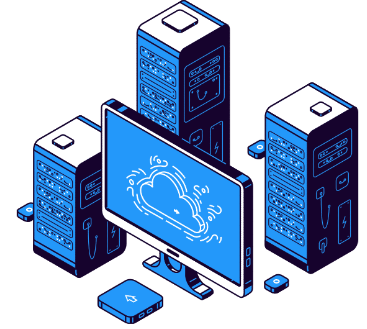Ehcp Pro Version Features

Ubuntu 22.04 support, Ubuntu 24.04 support on the way (This support does not exist in free version) Backup nginx template, in case of config failure Ability to restore previous nginx config, in case of config failure (useful if you do…