Some New Help Topics

Question:Hello Ehcp! The installation was Successful and i want to access i from outside the network.I have set a rule on my router port forwarding port 8080 and my server Ip Address. But i try to login “Public Ip:8080” but…

Question:Hello Ehcp! The installation was Successful and i want to access i from outside the network.I have set a rule on my router port forwarding port 8080 and my server Ip Address. But i try to login “Public Ip:8080” but…
Demo link: Demo may be sometime down. This is a gui only demo. ftp and some other functions will not work. To see it better, you may run your copy of Ehcp Docker version. Let us know if you…

I usually name&put new ehcp testing versions at The word “yeni” means “new”. If you either install this for testing purposes, or if you install because live other problems of previous versions, for all situations, this apply: that is testing…

Question: installed joomla using the script, the default language is set to turkish even though i selected english to edit. How to revert everything to english? downloaded and installed the joomla package manually, solved the language problem, works like a…

This mostly due to you overwrite some config files during upgrade.Ideally, you should not overwrite config files, unless something very important exists inside new config files. To fix situation, try these: login to ehcp, options-> fix mail configuration.this fixes many…

Hi,somebody is asking me to stop attacking their servers/systems, with the idea/assumption that I am doing that.Or, some others ask me to stop spamming emails.. Actually, we are not doing that, but people that attack do use “ehcp” software in…
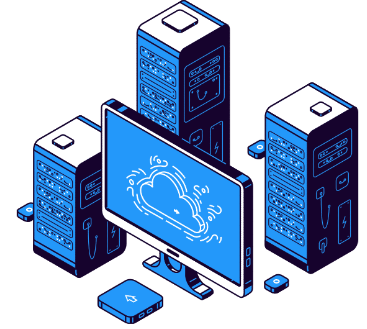
for multiple ip:first, upgrade to latest version.make your new version up and running prior to using multiple ip. this feature is relatively new, and not known by everybody. in fact, we do not want to make people confused of many…


Question: How can i get my hands on this? I would love to help test Answer: new ehcp’s usually at may download and test it. it usually contains newer codes it should have version number which is greater than public…

if you see same page for all your domains, or ehcp default page, check followings:does your ehcp daemon running? to be sure, on server console: restartgo to ehcp gui->options->sync domainsif still not working, check , does it contains ehcp…